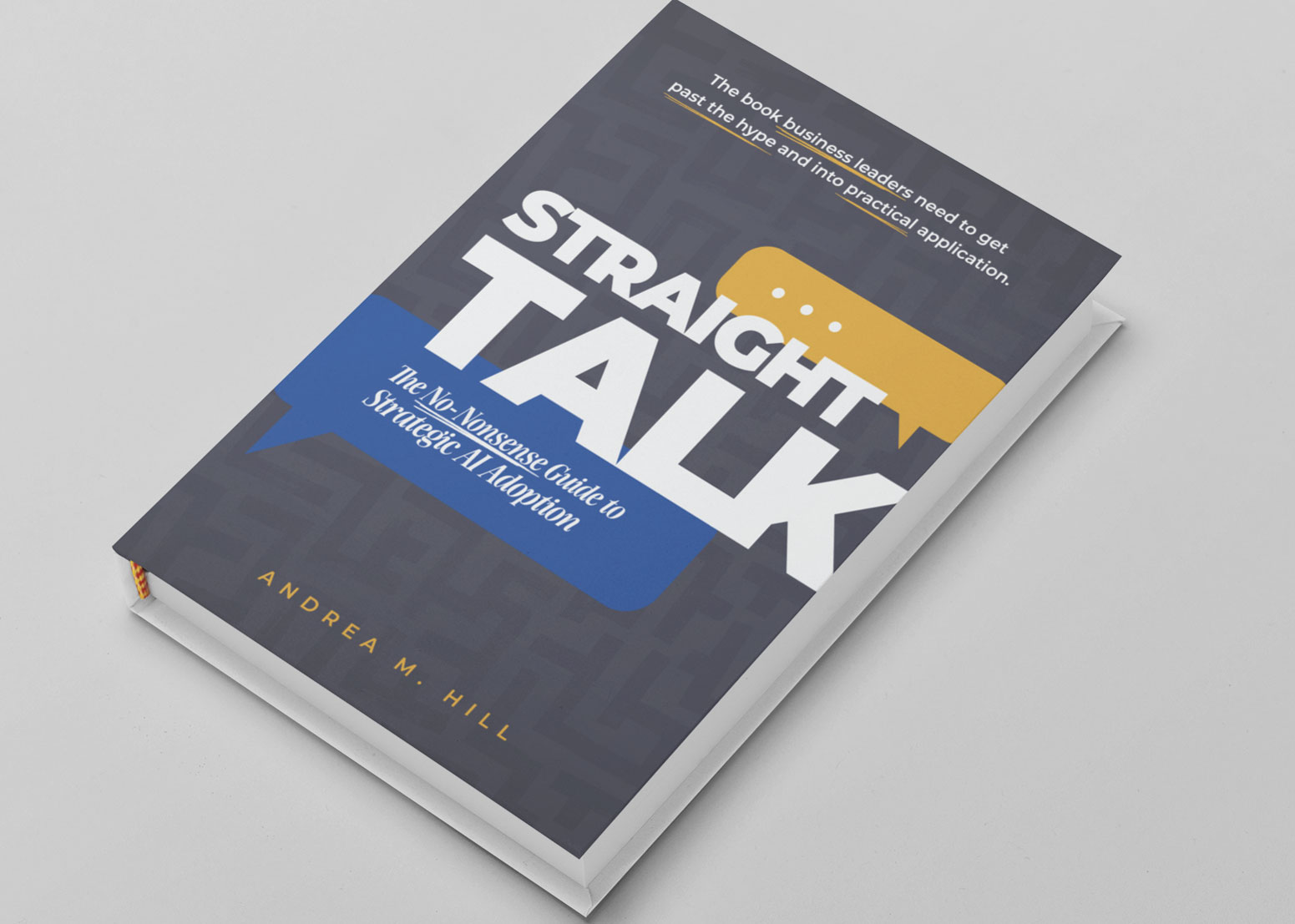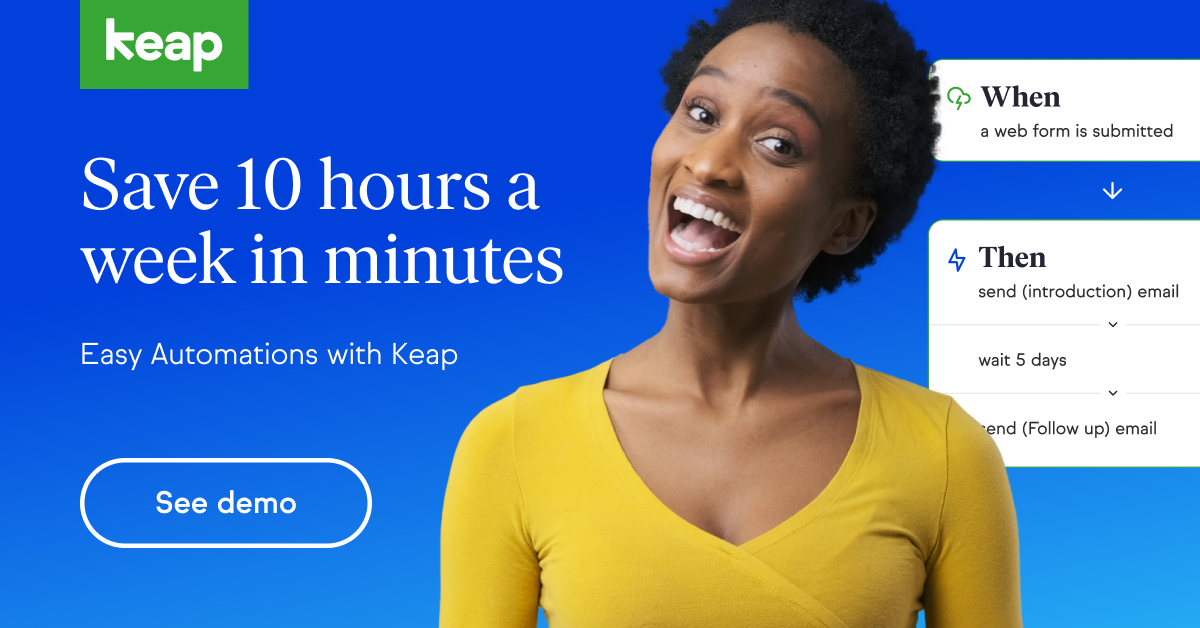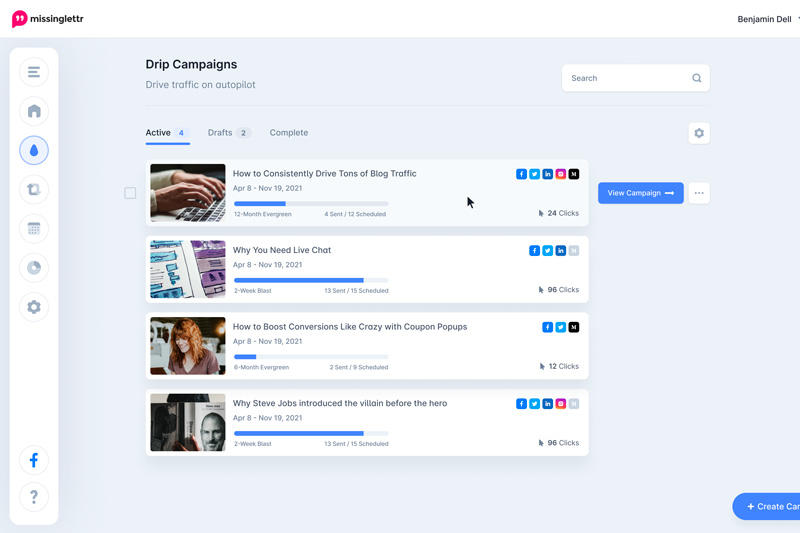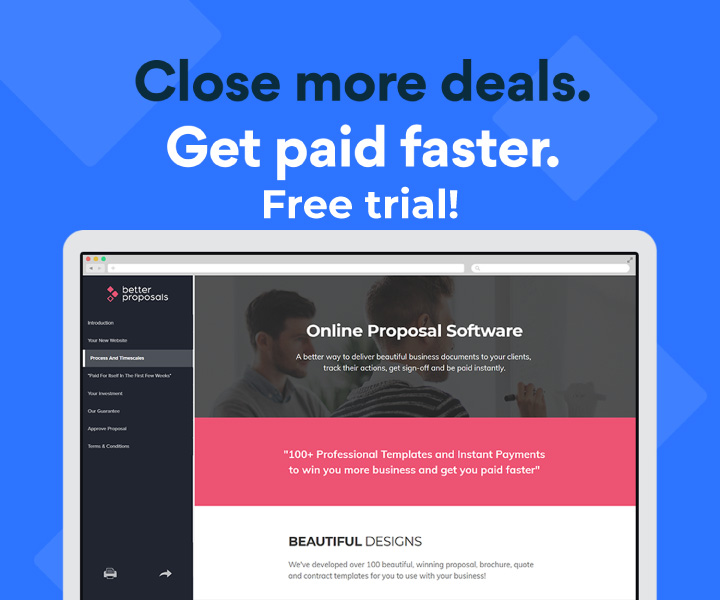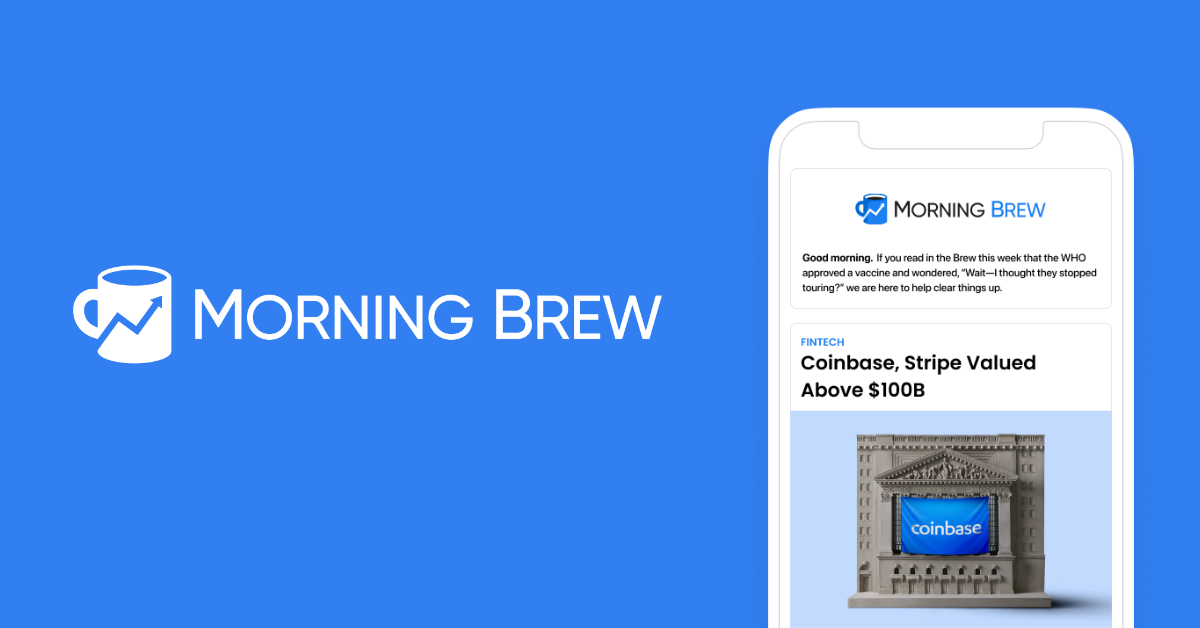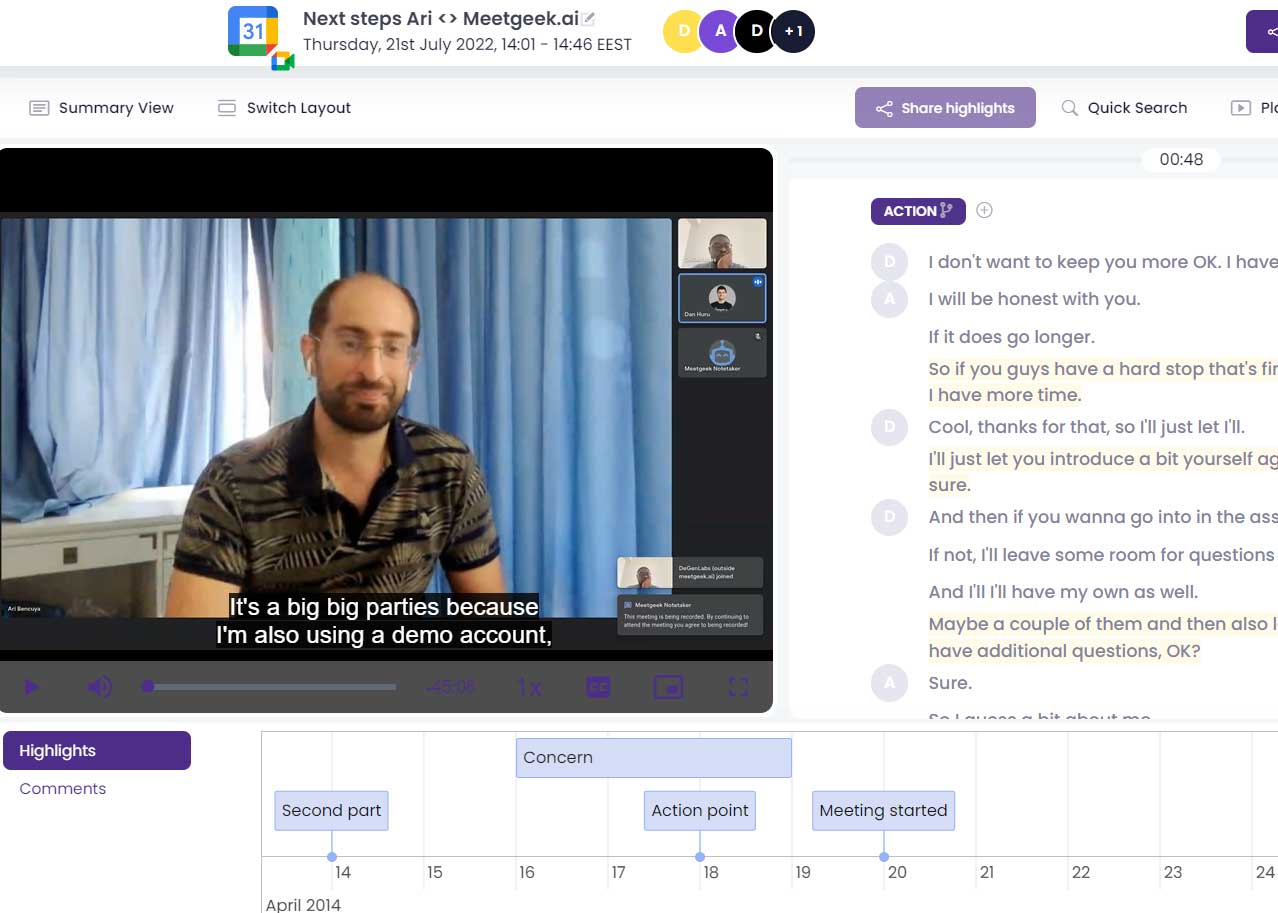Ideas are a lot like zucchini. They tend to be prolific in production, but after a while you realize that a giant pile of zucchini isn’t all that useful (or appetizing). To get the full value out of a garden full of zucchini, you must use a recipe and transform them into something else — like zucchini bread, zucchini casserole, and my favorite - zucchini sushi.
To turn your giant pile of ideas into profits, you need project planning. Why? Because a project plan is the recipe that helps you define, manage, and complete the transformation of an idea into a new reality.
Thankfully, project planning isn’t that complicated. Oh, it can be – particularly given how people like to over-complicate things! But with an affordable project management software and some project management basics, you can become a project management guru. Read on to find out how.
Elements of a Project Plan
Purpose and Scope
Begin every project plan by defining its purpose and scope. This is important. Without purpose and scope, every person who hears about the project may have different expectations. Let’s use an example. If we created a project to select a project planning software, the purpose and scope would be essential to choosing the right tool.
For instance, some project planning tools are good for small projects, but not for large, detailed projects with many due dates and participants. Some project planning tools are good for only 5-10 people, and others are useful for large organizations.
Project Scope and Purpose A:
We need a project planning tool for our 7-person marketing team. We manage short-term projects, and the projects rarely exceed 1 level of task detail. We need this project plan to help us reduce our planning cycles and do a better job of hitting deadlines.
Project Scope and Purpose B:
We need a project planning tool for the 70 people in our head office. We manage large and small projects, and our most complicate projects can go to 2 or 3 levels of detail per task. We need to be able to include outside participants. We need this project plan to achieve strategic objectives, improve corporate communications, and create global transparency regarding our projects.
As you can probably see from those two descriptions, the project plans and software selections would be quite different from one another.
Create an Outline
The best way to start a project plan is to create an outline. This doesn’t have to be done in your project planning software. Sometimes, it is easiest to create the outline on a piece of paper, with lots of room to move things around, scratch things out, and develop good descriptions. For example, let’s use “Project Scope and Purpose B” from above.
We begin by asking, “what are the broad tasks that must be done to achieve the objectives of this project?” Your list may look like this:
- Review current project planning processes and tools
- Identify needs and wants related to project planning
- Create short list of project planning software to consider
- Assess each software against our software requirements
- Shortlist and Test
- Select project software
- Implement project software
Are you done? No, but that is a good start. The next step is to create more detail in your project outline. It looks like this:
- Review current project planning processes and tools
- Operations Team project planning processes and tools
- Marketing Team project planning processes and tools
- Merchandising Team project planning processes and tools
- Sales Team project planning processes and tools
- Identify needs and wants related to project planning
- Senior Executive/C-suite needs and wants
- Department Head needs and wants
- Team member needs and wants
- Create short list of project planning software to consider
- Develop list of known project planning software
- Request references and recommendations from business partners who use project planning software
- Assess each software against our software requirements
- Using online information, develop preliminary description of each software
- Narrow list to 5 software packages to consider
- Test Shortlist
- Contact vendors for product demonstrations or do online product demonstrations
- Document advantages and shortcomings of each software
- Review findings with representatives from each functional area
- Select project software
- Implement project software
- Create implementation plan and schedule (this is a mini-project — which would be created exactly the way we created the overall project plan).
- Follow the implementation plan
Assign Resources and Dates
The next step is to assign a point person for each aspect of the project plan. This doesn’t necessarily have to be the person who will do all the tasks themselves — they will likely be delegating many of the tasks, and keeping other tasks for themselves. But this person will be responsible to ensure that whomever is assigned the task is doing the task on time and correctly.
The date part is trickier. The way we set dates on a project plan depends a lot on the type of project plan; long-term or short-term. But let’s start with the way they’re both the same. Every project, large or small, must be assigned a completion date. This is the date at which we expect the entire project to be completed. Every other date assigned within the project must meet that overall due date. So, you can’t have an overall project due on October 15, 2019, but have a task within that project due on December 1, 2019.
Now let’s look at the way long-term projects and short-term projects are different.
For a short-term project, you will likely assign all the due dates at once. Many short term projects are repeated year after year (Valentine’s Day promotion, summer sale, Black Friday or Cyber Monday, Trade Show Plan). In those cases, the participants know the steps that need to be done and they launch and complete projects like this every single month. So assign due dates for each task at the same time you assign responsibilities.
For long-term projects, you set milestone dates at the outset, but save individual task dates until you are closer to working on those tasks. What is a milestone? Milestones are the significant stages or segments of a plan. The numbered items in the above list are the major segments of the project. The completion date for each group of tasks is a milestone.
For example, you would set the due date for the entire project. You may also set dates by when you want to accomplish the first level (milestone) tasks in your outline. But for the individual tasks within the outline, you may not set due dates or delegate responsibilities until you turn your attention to that task group. This is part of managing the project.
Once you have your project scope, outline, resources, and dates identified, it’s time to plug all that information into your project software.
Managing a Project
The best projects are inclusive, cross-functional, and heavy on communications.
With today’s Project Management tools, we pretty much have it made when it comes to project management, because this software category is well-defined and robust. Whether you use programs like Basecamp, Asana, or Trello for loosely structured projects and communication, or programs like Plutio, Zoho, Wrike, or Microsoft Project for highly structured projects and communication, all modern project management tools have a few common elements:
- The ability to create a list of tasks and assign due dates and people to them.
- The ability to create conversational “threads” on each task and on the overall project, which helps eliminate phone calls and email and creates better overall information sharing.
- The ability to track progress on the project plan, maintaining accountability and transparency.
Now back to due dates for a minute. In the long-term project plan, you may start out with due dates for the total project, and for the major groups of project tasks or significant time intervals, but few dates or assignments at the detailed task level of the project. That’s not only OK – that’s good.
In the not-so-distant past, project management software forced us to set dates for the entire project at the outset. But we all know that it can be hard to envision all the necessary detail for long-term projects. And once all those dates and details are set, we have to manage a lot of detail that may or may not be accurate or relevant – particularly as the project goes on.
The best way to set and manage accurate dates and responsibilities in a major project is one chunk at a time. The project team should meet weekly or bi-weekly. At those meetings, they should decide as a group which elements of the project to elevate next. Once decided, the project plan should be updated to reflect those dates. This method makes the project plan more accurate and meaningful, and it ensures that all project team members are focused on the right things at the right times.
The project team should also hold one-another accountable for due dates and results. If there’s no pressure within a project team to meet their responsibilities, the project will languish. A manager can certainly help to apply pressure, but case-study after case-study demonstrates that the best-executed projects benefit from peer group commitment and motivation.
Why Planning?
It may be difficult to imagine, but not everyone loves project planning equally (a bit of sarcasm here). Yet, there’s a huge benefit to project planning that turns all motivated professionals into raving fans.

As this graphic demonstrates, the cost of planning is lower than the cost of execution. So by spending more time in the planning phase, you can shorten the time you spend in execution phase and reduce your overall cost.
Because planning helps mitigate time-consuming execution errors, spending more time in planning also tends to speed up the entire project.
You can also improve the quality of the project with better planning. Well-planned projects experience better overall results than projects with little planning effort.
The message is clear. Professional project planning is more economical and effective, and ultimately of higher quality, than seat-of-the-pants project management. And considering the fabulous software tools available today, project planning is easier than ever.
So that’s your recipe! Now it’s time to sift through that giant pile of ideas you have, and start turning those ideas into profits, using a project management approach that is easy to implement and makes managing the project (the real work) more effective than winging it. You’ve be so excited at how much more you will accomplish this way.