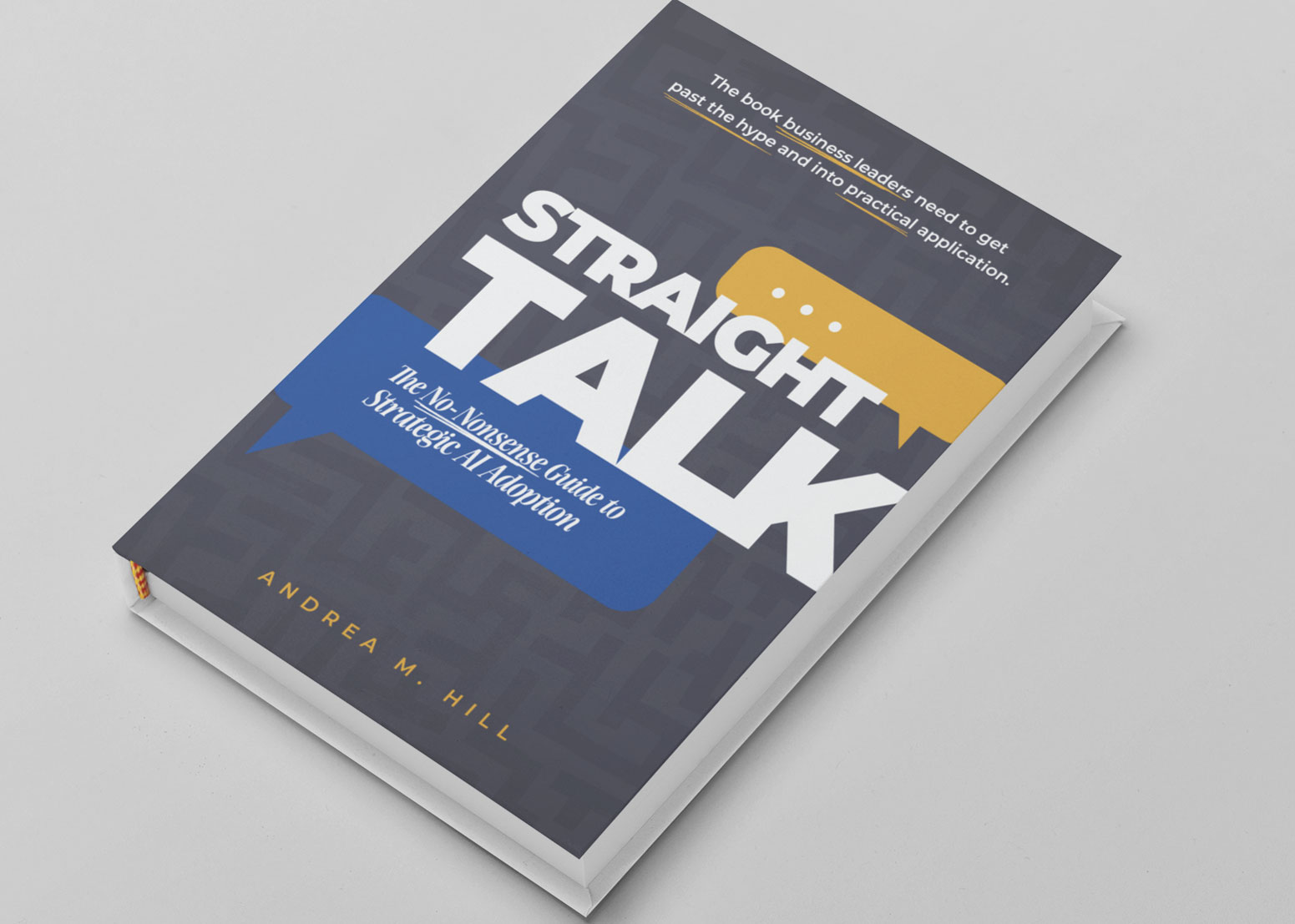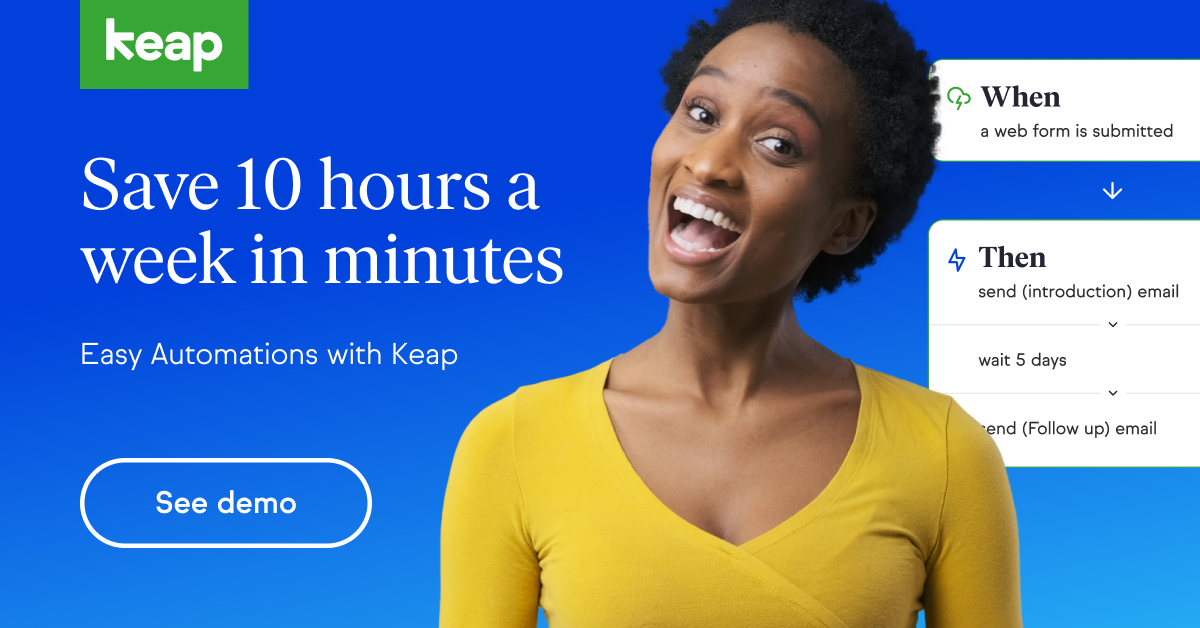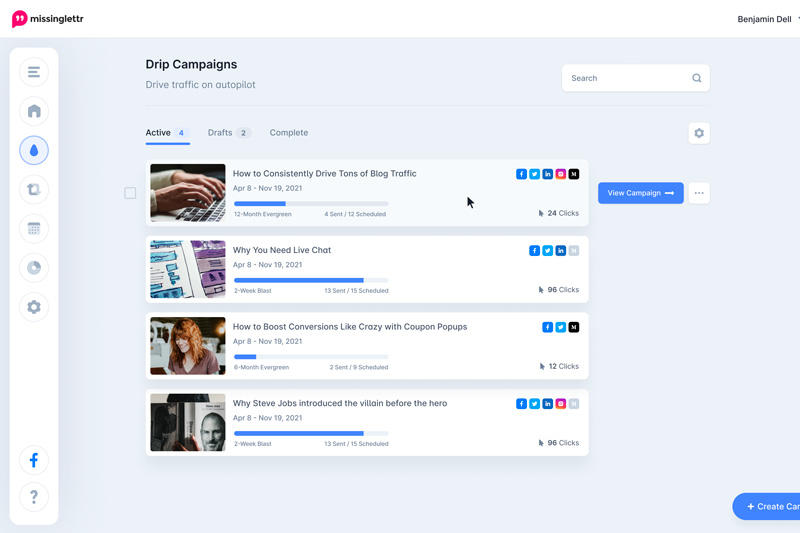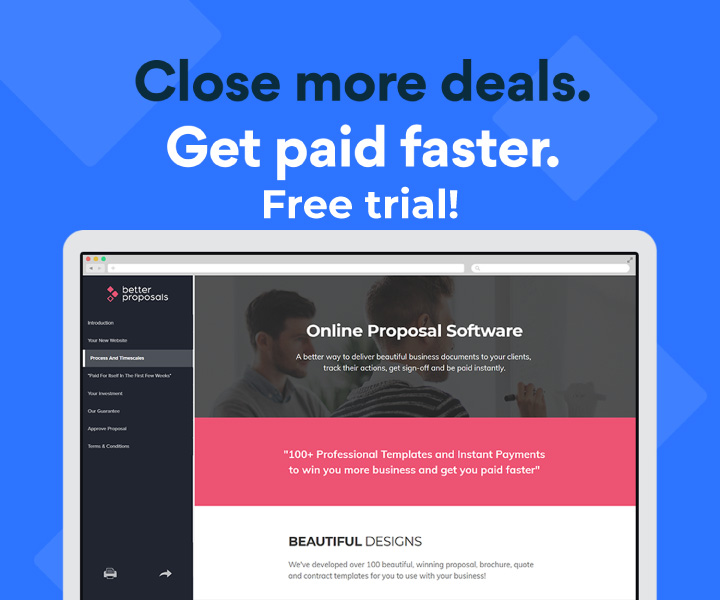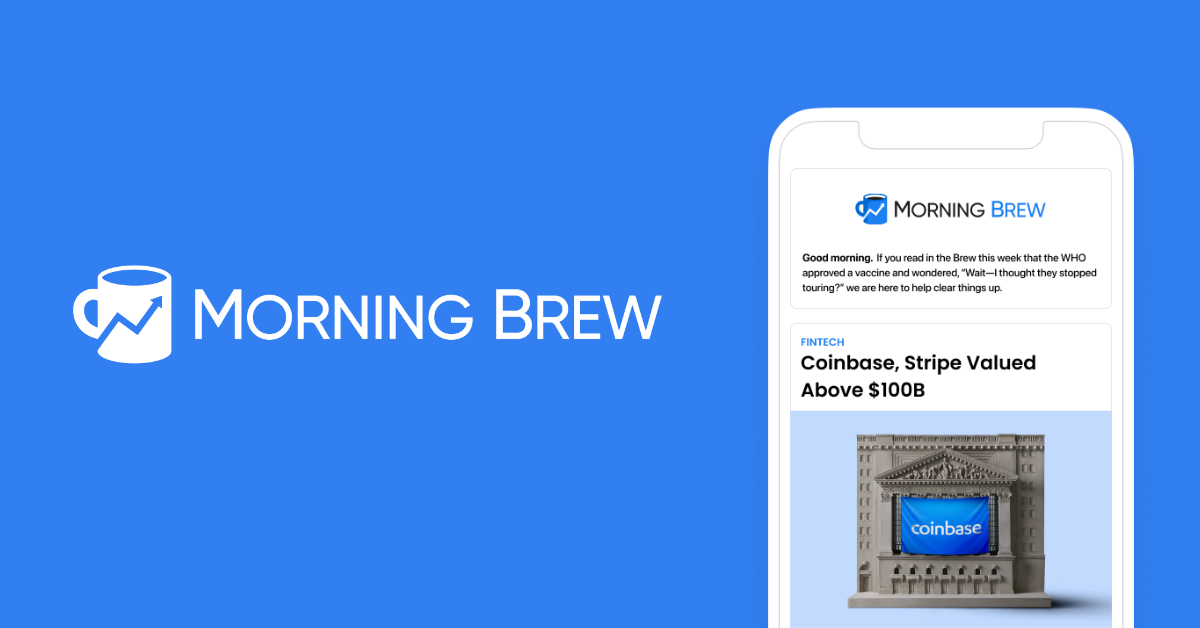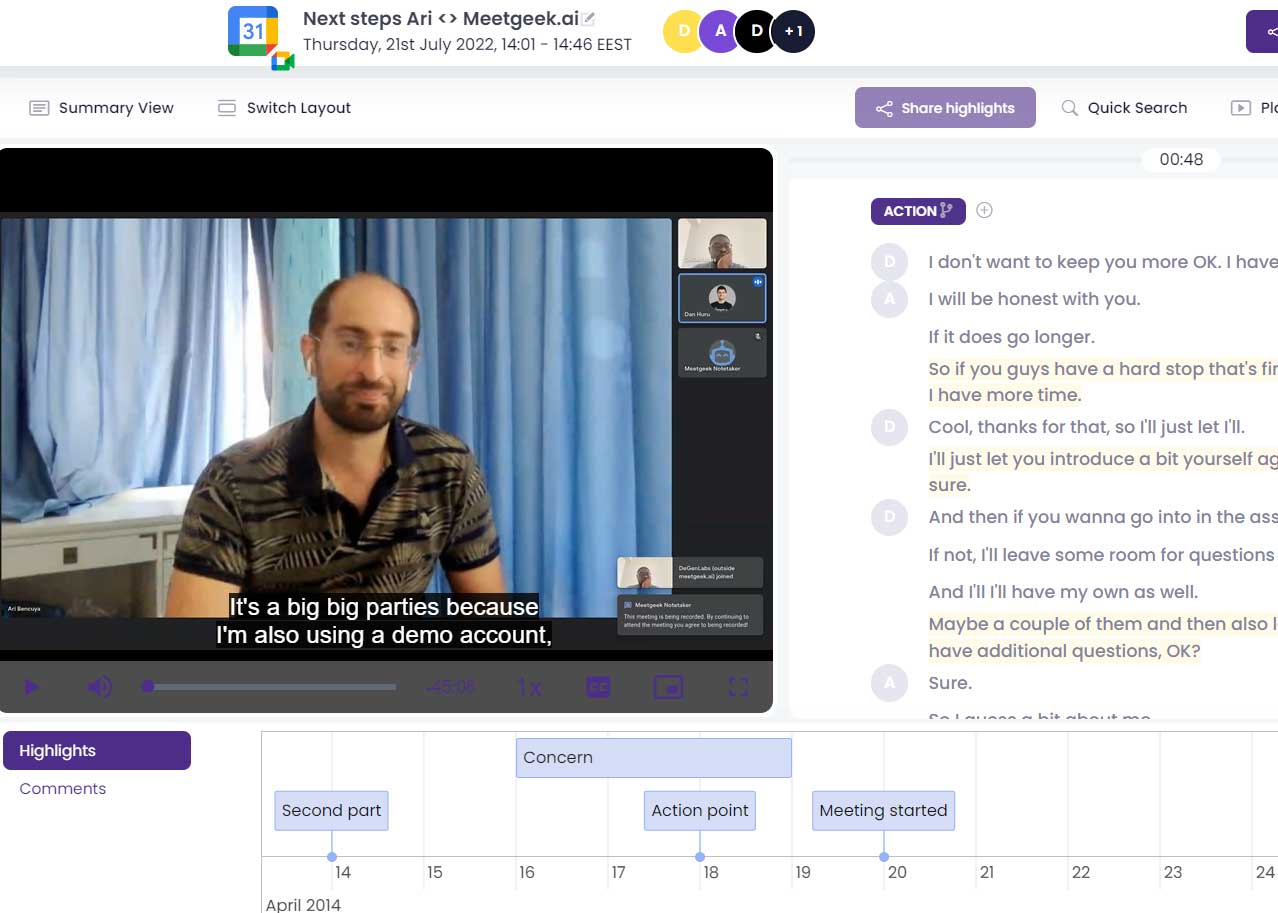this article was updated in 2022
Most entrepreneurs run a very tight business, keeping the administrative costs as low as possible and devoting all their funds to the marketing and product development side of their business. This is the right thing to do. But administrative tasks and task management can become overwhelming. You need the right organizational systems in place to keep all your responsibilities and priorities visible and manageable.
I'm often asked what I use personally for organizational systems. In fact, the system that I use is used by my whole organization and it's also used by many of our clients. I'm sharing it to give you an idea of a tried-and-true system that you could implement as-is, or if you don't prefer these specific tools, a concept of how you can assemble a strong organizational system for yourself.
1. Google Apps for email, calendar, etc. Partly because it's such a good email system, partly because it's so fantastic for collaboration with other members of your organization, and partly because it integrates with so many 3rd party apps and can be used on any mobile device.
2. A robust CRM system. CRM today is dramatically different than it was just 15 years ago. Today's CRM systems function as customer marketing, sales, and operations systems that allow you to automate much of your business and tightly manage your sales pipelines. For a deeper dive on how CRM can help your business, check out this article from Werx.Marketing (a brand of Hill Management Group, owned by Andrea Hill): CRM Systems and Why You Need One
That's my set-up!
Back in 2013, when I first wrote this article, I used seven different systems to manage my day-to-day business. Today I depend on my CRM for nearly everything, and I spend less time managing my tech stack and more time managing my business. If I have a miscellaneous to-do pop into my head, I hit the task link at the top of the CRM dashboard. If I have a customer to-do, I assign it from within the email that brought it to my attention or click the task button in my CRM. Daily tasks show up right on my Google Apps calendar and in my CRM. I spend my time doing the things that need to be done rather than managing an ever-changing to-do list.
Whatever you decide to use, make sure you have a system in place that requires a minimum of maintenance. You want to spend your time doing the things that make you money - not managing the task lists.